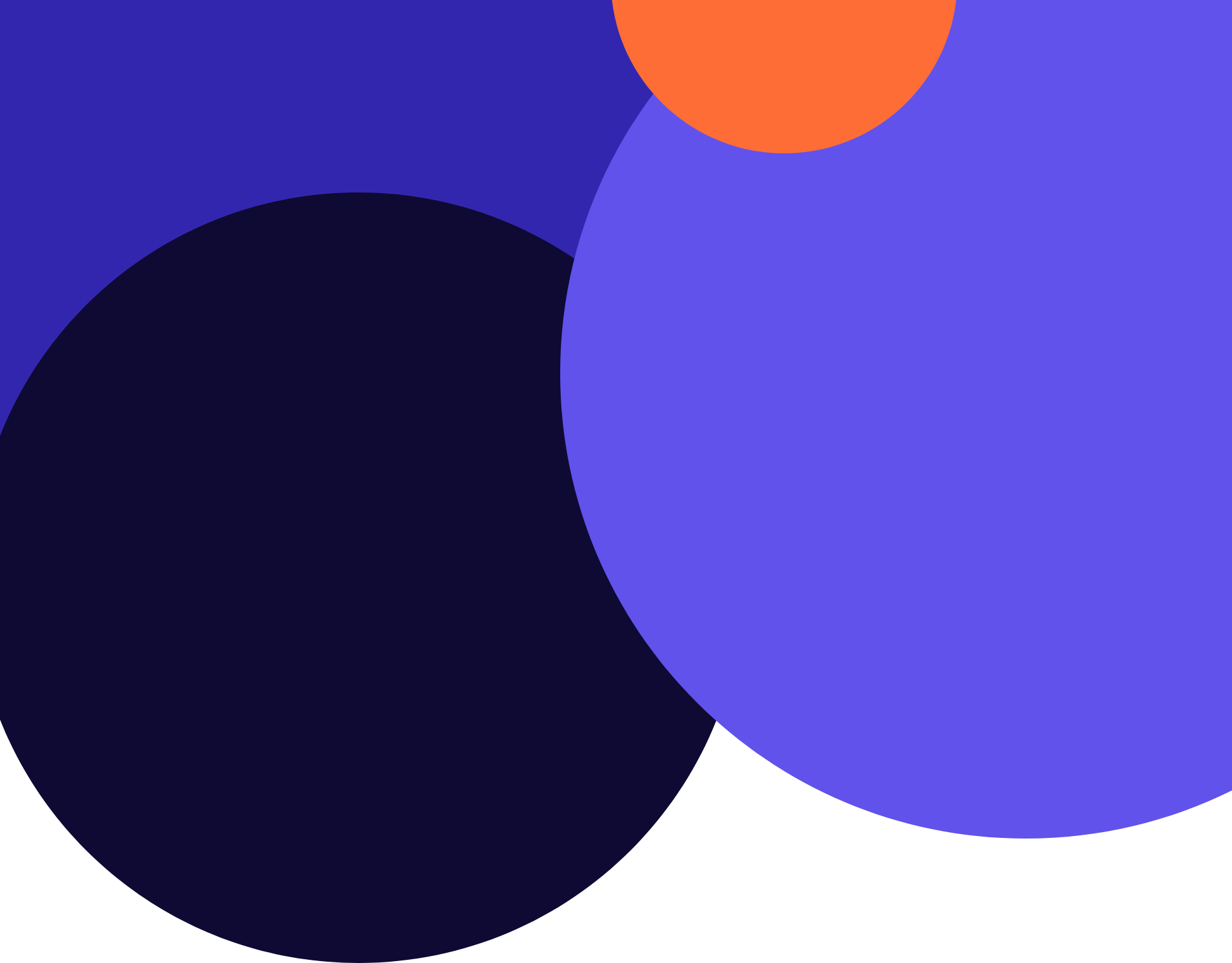
Virtual Event Dashboard.
An event management platform where event organizers can sign up and conduct events. This is a ticketing module, where event organizers can create various ticket types for an event and this is in-turn purchased by attendees. A Buyer can buy multiple tickets, provide information for all the attendees for whom he/she bought the ticket and make payment online/offline (cheque, DD, on the spot), etc. and complete the purchase process.
- Wireframe
- Visual Design
- Prototyping
Wireframes
I spent little more time to work on sketch and High Fidelity wireframes to clear the picture of understanding the brief which helped me to put things on place like typography, buttons, navigation tabs and other elements to create nice Visual Design.
Visual Identity
Since I am going create a dashboard I had to clear in my mind that whatever I am choosing for the design weather its color or fonts it has to look clean and prominent as user is going to spend most of the time here to find their information which they looking for.
Colors
I tried to relayed more on black and white theme and used brand and other colors carefully only when somethings needs to be more highlighted like buttons, tags etc.
Typography
Since the typography takes 70% part in design I experimented few different font families that provides not only good readability but looks more professional which enhance the look of Design. I choose Google Sans font family after trying few different variations of fonts which meet my perfect needs and giving seamless readability experience.